إذا قصدك شكل التنبية بوجود رسالة منبثقة جديدة مثل المودة فهو قالب pm_popup_scriptقم بحذف كامل محتواة وألصق هذا الكود بداخلة
كود:
<style type="text/css">
#fadeinbox{
position:absolute;
width: 400px;
left: 0;
top: -400px;
padding: 4px;
z-index: 100;
visibility:hidden;
}
</style>
<script type="text/javascript">
//Specify display mode. 3 possible values are:
//1) "always"- This makes the fade-in box load each time the page is displayed
//2) "oncepersession"- This uses ــــــــies to display the fade-in box only once per browser session
//3) integer (ie: 5)- Finally, you can specify an integer to display the box randomly via a frequency of 1/integer...
// For example, 2 would display the box about (1/2) 50% of the time the page loads.
var displaymode="always"
var enablefade="yes" //("yes" to enable fade in effect, "no" to disable)
var autohidebox=["yes", 60] //Automatically hide box after x seconds? [yes/no, if_yes_hide_after_seconds]
var showonscroll="yes" //Should box remain visible even when user scrolls page? ("yes"/"no)
var IEfadelength=1 //fade in duration for IE, in seconds
var Mozfadedegree=0.05 //fade in degree for NS6+ (number between 0 and 1. Recommended max: 0.2)
////////No need to edit beyond here///////////
if (parseInt(displaymode)!=NaN)
var random_num=Math.floor(Math.random()*displaymode)
function displayfadeinbox(){
var ie=document.all && !window.opera
var dom=document.getElementById
iebody=(document.compatMode=="CSS1Compat")? document.documentElement : document.body
objref=(dom)? document.getElementById("fadeinbox") : document.all.fadeinbox
var scroll_top=(ie)? iebody.scrollTop : window.pageYOffset
var docwidth=(ie)? iebody.clientWidth : window.innerWidth
docheight=(ie)? iebody.clientHeight: window.innerHeight
var objwidth=objref.offsetWidth
objheight=objref.offsetHeight
objref.style.left=docwidth/2-objwidth/2+"px"
objref.style.top=scroll_top+docheight/2-objheight/2+"px"
if (showonscroll=="yes")
showonscrollvar=setInterval("staticfadebox()", 50)
if (enablefade=="yes" && objref.filters){
objref.filters[0].duration=IEfadelength
objref.filters[0].Apply()
objref.filters[0].Play()
}
objref.style.visibility="visible"
if (objref.style.MozOpacity){
if (enablefade=="yes")
mozfadevar=setInterval("mozfadefx()", 90)
else{
objref.style.MozOpacity=1
controlledhidebox()
}
}
else
controlledhidebox()
}
function mozfadefx(){
if (parseFloat(objref.style.MozOpacity)<1)
objref.style.MozOpacity=parseFloat(objref.style.MozOpacity)+Mozfadedegree
else{
clearInterval(mozfadevar)
controlledhidebox()
}
}
function staticfadebox(){
var ie=document.all && !window.opera
var scroll_top=(ie)? iebody.scrollTop : window.pageYOffset
objref.style.top=scroll_top+docheight/2-objheight/2+"px"
}
function hidefadebox(){
objref.style.visibility="hidden"
if (typeof showonscrollvar!="undefined")
clearInterval(showonscrollvar)
}
function controlledhidebox(){
if (autohidebox[0]=="yes"){
var delayvar=(enablefade=="yes" && objref.filters)? (autohidebox[1]+objref.filters[0].duration)*1000 : autohidebox[1]*1000
setTimeout("hidefadebox()", delayvar)
}
}
function initfunction(){
setTimeout("displayfadeinbox()", 1)
}
function get_ــــــــie(Name) {
var search = Name + "="
var returnvalue = ""
if (document.ــــــــie.length > 0) {
offset = document.ــــــــie.indexOf(search)
if (offset != -1) {
offset += search.length
end = document.ــــــــie.indexOf(";", offset)
if (end == -1)
end = document.ــــــــie.length;
returnvalue=unescape(document.ــــــــie.substring(offset, end))
}
}
return returnvalue;
}
if (displaymode=="oncepersession" && get_ــــــــie("fadedin")=="" || displaymode=="always" || parseInt(displaymode)!=NaN && random_num==0){
if (window.addEventListener)
window.addEventListener("load", initfunction, false)
else if (window.attachEvent)
window.attachEvent("onload", initfunction)
else if (document.getElementById)
window.onload=initfunction
document.ــــــــie="fadedin=yes"
}
</script>
<DIV id="fadeinbox" onclick="hidefadebox();return false" style="filter:progid:DXImageTransform.Microsoft.RandomDissolve(duration=1) progid:DXImageTransform.Microsoft.Shadow(color=gray,direction=135) ; -moz-opacity:0">
<table class="tborder" cellpadding="$stylevar[cellpadding]" cellspacing="$stylevar[cellspacing]" border="0" width="100%" align="center">
<tr>
<td class="tcat" align="center">
<span class="smallfont" style="float:$stylevar[right]"><a href="#" onclick="hidefadebox();return false">إغلاق</a></span>
يوجد لك رسالة خاصة جديدة
</td>
</tr>
<tr>
<td class="panelsurround" align="center">
<div class="panel">
<div align="$stylevar[center]">
<table cellpadding="0" cellspacing="$stylevar[formspacer]" border="0">
<tr>
<td align="center">
الرسالة الخاصة من $newpm[fromusername], بعنوان '$newpm[title]'
<br />
</td>
</tr>
<tr>
<td align="center">
<br /><br />
<a href="#" onclick='window.open("private.php?do=showpm&pmid=$newpm[pmid]", "pmbox");expandit("pm_popup");window.focus("pmbox");' >عرض الرسالة</a>
<br /><br />
<a href="#" onclick='window.open("private.php", "pmbox");expandit("pm_popup");window.focus("pmbox");' >عرض الرسائل الواردة</a><br><br>
</td>
</tr>
</table>
</div>
</div>
<div style="margin-top:$stylevar[cellpadding]px">
<form><input type="button" class="button" value="إغلاق" onclick="hidefadebox();return false" /></form>
</div>
</td>
</tr>
</table>
<br>
<align="center" valign="middle">
</DIV>





 رد مع اقتباس
رد مع اقتباس
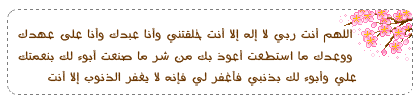



مواقع النشر (المفضلة)