اكواد مميزة ممكن اضافتها الى صندوق التحرير
صندوق ملاحظة او تحذير او تنبيه مع ايقونه دالة
لن اطيل عليكم عاينوا الصور


 مثال على الطبيعة
http://www.saad6.com/showthread.php/...0412#post40412
طريقة التركيب
مثال على الطبيعة
http://www.saad6.com/showthread.php/...0412#post40412
طريقة التركيب
بعد تحميل الملف المرفق وفك الضغط
اولا : ارفع ما بداخل المجلد
UPLOAD
الى داخل المجلد الرئيسى لمنتداك
ثانيا : قم باضافة اكواد ةمخصصة من لوحة التحكم وقم باضافة الاكواد التالية
1-
العنوان : ملاحظة
اسم البطاقة
الاستبدال :
<div style="margin: 5px 5px;"> <div style="padding-left: 25px; padding-right: 25px;"> <div style=" -moz-border-radius-bottomleft:10px; -moz-border-radius-bottomright:10px; -moz-border-radius-topleft:10px; -moz-border-radius-topright:10px; background:#defee3 none repeat scroll 0 0; border:1px solid #28c25a; margin:5px 10px 0; text-align:justify; "> <div style="padding: 0pt 5px; background: #28c25a none repeat scroll 0% 0%; -moz-background-clip: border; -moz-background-origin: padding; -moz-background-inline-policy: continuous; -moz-border-radius-topleft:6px; -moz-border-radius-topright:6px; "> <font color="#defee3"> <b> <em>ملاحظة</em> </b> </font> </div> <table width="100%" border="0"> <tbody> <tr> <td width="5%"> </td> <td width="90%">{param}</td> <td width="5%"> <img alt="" src="./images/TW7S/infonotetipwarn/info.png"/> </td> </tr> </tbody> </table> </div> </div> </div>
مثال :
الوصف : ادراج صندوق ملاحظة
زر الصورة (اختيارية) : images/TW7S/infonotetipwarn/info.gif
2
العنوان : تنبيه
اسم البطاقة
رمز PHP:
الاستبدال :
<div style="margin: 5px 5px;"> <div style="padding-left: 25px; padding-right: 25px;"> <div style=" -moz-border-radius-bottomleft:10px; -moz-border-radius-bottomright:10px; -moz-border-radius-topleft:10px; -moz-border-radius-topright:10px; background:#ffffcc none repeat scroll 0 0; border:1px solid #d5b900; margin:5px 10px 0; text-align:justify; "> <div style="padding: 0pt 5px; background: rgb(213, 185, 0) none repeat scroll 0% 0%; -moz-background-clip: border; -moz-background-origin: padding; -moz-background-inline-policy: continuous; -moz-border-radius-topleft:6px; -moz-border-radius-topright:6px; "> <font color="#ffffcc"> <b> <em>تنبيه</em> </b> </font> </div> <table width="100%" border="0"> <tbody> <tr> <td width="5%"> </td> <td width="90%">{param}</td> <td width="5%"> <img alt="" src="./images/TW7S/infonotetipwarn/tip.png"/> </td> </tr> </tbody> </table> </div> </div> </div>
مثال :
الوصف : ادراج صندوق تنبيه
زر الصورة
(اختيارية) : images/TW7S/infonotetipwarn/note.gif
************************* ***
3
العنوان : تحذير
اسم البطاقة
الاستبدال :
<div style="margin: 5px 5px;"> <div style="padding-left: 25px; padding-right: 25px;"> <div style=" -moz-border-radius-bottomleft:10px; -moz-border-radius-bottomright:10px; -moz-border-radius-topleft:10px; -moz-border-radius-topright:10px; background:#fff2f4 none repeat scroll 0 0; border:1px solid #be0000; margin:5px 10px 0; text-align:justify; "> <div style="padding: 0pt 5px; background: #be0000 none repeat scroll 0% 0%; -moz-background-clip: border; -moz-background-origin: padding; -moz-background-inline-policy: continuous; -moz-border-radius-topleft:6px; -moz-border-radius-topright:6px; "> <font color="#fff2f4"> <b> <em>تحذير</em> </b> </font> </div> <table width="100%" border="0"> <tbody> <tr> <td width="5%"> <img alt="" src="./images/TW7S/infonotetipwarn/warn.png"/> </td> <td width="90%">{param}</td> <td width="5%"></td> </tr> </tbody> </table>
</div> </div> </div>
مثال :
الوصف : ادراج صندوق تحذير
زر الصورة (اختيارية) : images/TW7S/infonotetipwarn/warn.gif
************************* ********************
اذهب الى القالب
vbulletin.css
ابحث عن
.restore td {
/* Borders and padding to make the table readable. */
border: {vb:stylevar restore};
padding: {vb:stylevar restore_padding};
}
استبدله ب
.restore td {
/* Borders and padding to make the table readable. */
padding: {vb:stylevar restore_padding};
}









 رد مع اقتباس
رد مع اقتباس

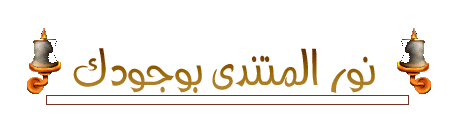




مواقع النشر (المفضلة)